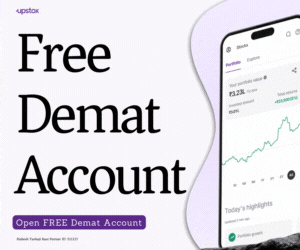Free Professional Simple Resume Templates to Customize
Free Professional Simple Resume Templates to Customize
In today’s competitive job market, having a standout resume is essential. Your resume is often the first impression you make on a potential employer, so it’s crucial to present yourself in the best possible light. However, crafting a professional resume from scratch can be a daunting task. That’s where free, customizable resume templates come in handy. These templates offer a simple yet elegant design that allows you to showcase your skills and experiences effectively. Let’s explore some of the best free professional simple resume templates available for customization.
1. **Microsoft Word Templates:**
Microsoft Word offers a plethora of resume templates that are easy to customize. Simply open Word, navigate to the “Resumes and Cover Letters” section under the File > New menu, and choose from various designs. Look for templates labeled as “simple” or “basic” for a clean and professional look.
2. **Google Docs Templates:**
Google Docs provides several resume templates that are accessible and easy to use. From your Google Drive, click on “Template Gallery” and search for resume templates. Choose a simple design that suits your style and start customizing directly within Google Docs.
3. **Canva Templates:**
Canva offers a wide range of customizable resume templates, including many free options. These templates feature modern designs with clean layouts, making them perfect for professionals in any industry. Canva’s drag-and-drop interface allows you to easily add your information, customize colors, and adjust layouts to suit your preferences.

4. **Adobe Spark Templates:**
Adobe Spark provides professionally designed resume templates that are free to use. With a variety of layouts and styles available, you can find a simple template that fits your needs. Adobe Spark’s intuitive editor lets you customize every aspect of your resume, from fonts and colors to sections and spacing.
5. **Hloom Templates:**
Hloom offers a collection of free resume templates in various styles, including simple and professional designs. These templates are available in Microsoft Word format, making them easy to edit and customize. With Hloom’s templates, you can create a polished resume in minutes.
6. **Resume.com Templates:**
Resume.com provides a selection of free resume templates designed by professional graphic designers. Choose a simple template from their collection and customize it with their user-friendly editor. You can easily add your information, adjust formatting, and download your resume in PDF format.
7. **Vertex42 Templates:**
Vertex42 offers a range of free resume templates in Microsoft Word format. These templates feature clean and simple designs that are easy to customize. With Vertex42’s templates, you can create a professional-looking resume without spending hours on formatting.
Remember, while using a template can save you time and effort, it’s essential to tailor your resume to each job application. Make sure to customize your resume for the specific job you’re applying for by highlighting relevant skills and experiences. With the right template and customization, you can create a professional and compelling resume that helps you stand out from the competition.