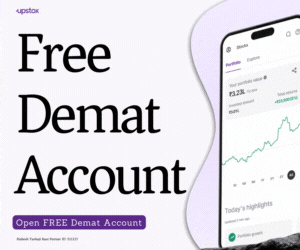Show Your Gratitude with a Teacher Appreciation Video

Teachers play a vital role in shaping the future of our society. They are the ones who inspire, educate, and empower the next generation. With Teacher Appreciation Week just around the corner, it’s time to show our gratitude and appreciation for all the hard work they do.
One way to express our gratitude is through a teacher appreciation video. A video is a great way to showcase the impact a teacher has on their students’ lives. Plus, it’s a wonderful keepsake that they can treasure for years to come. And with VidDay’s invitation tools, it’s easier than ever to invite students and parents to participate in creating the video.
Applying For PG Courses At Fergusson College Pune
VidDay is a platform that allows you to create a collaborative video montage. It’s a great way to bring people together and create a meaningful gift. The platform is user-friendly, and the invitation tools make it simple to invite people to participate. Here are some steps to create a teacher appreciation video with VidDay:
Step 1: Create a VidDay account
To get started, create a free account on VidDay. It’s quick and easy to do. Once you’re logged in, you’ll have access to all the tools you need to create your video.
Step 2: Create a new project
Click on the “Create New VidDay” button and give your project a name. You can choose a theme for your video or create a custom theme. The theme can be related to the subject the teacher teaches or their interests.
Step 3: Invite participants
Click on the “Invite Participants” button and enter the email addresses of the students and parents who you would like to invite to participate in the video. VidDay’s invitation tools make it easy to send personalized invitations to each person.
Step 4: Collect video messages
Once your participants have received their invitations, they can start submitting video messages. VidDay’s platform makes it easy to record and upload video messages directly from a smartphone or computer. Encourage students to share how the teacher has impacted their lives, and parents can share their appreciation for the teacher.
Step 5: Create the video
Once you have collected all the video messages, it’s time to create the video. VidDay’s platform makes it easy to edit and arrange the video messages in the order you choose. You can add music and customize the video to make it unique.
Step 6: Share the video
Once the video is complete, it’s time to share it with the teacher. VidDay’s platform makes it easy to share the video through email or social media. The teacher can watch the video and see the impact they have had on their students’ lives.
Lalit Kala Kendra Entrance Exam Syllabus – Pune City Live
In conclusion, a teacher appreciation video is a great way to show our gratitude and appreciation for all the hard work teachers do. VidDay’s invitation tools make it easy to invite students and parents to participate in creating the video. So, let’s take the time to appreciate our teachers and show them how much we value them.